Rate the dish
not the place
Start your food journal today! Keep track of your favorite dishes and dining experiences. Never forget a great meal again.



Join 1000+ foodies journaling their dishes
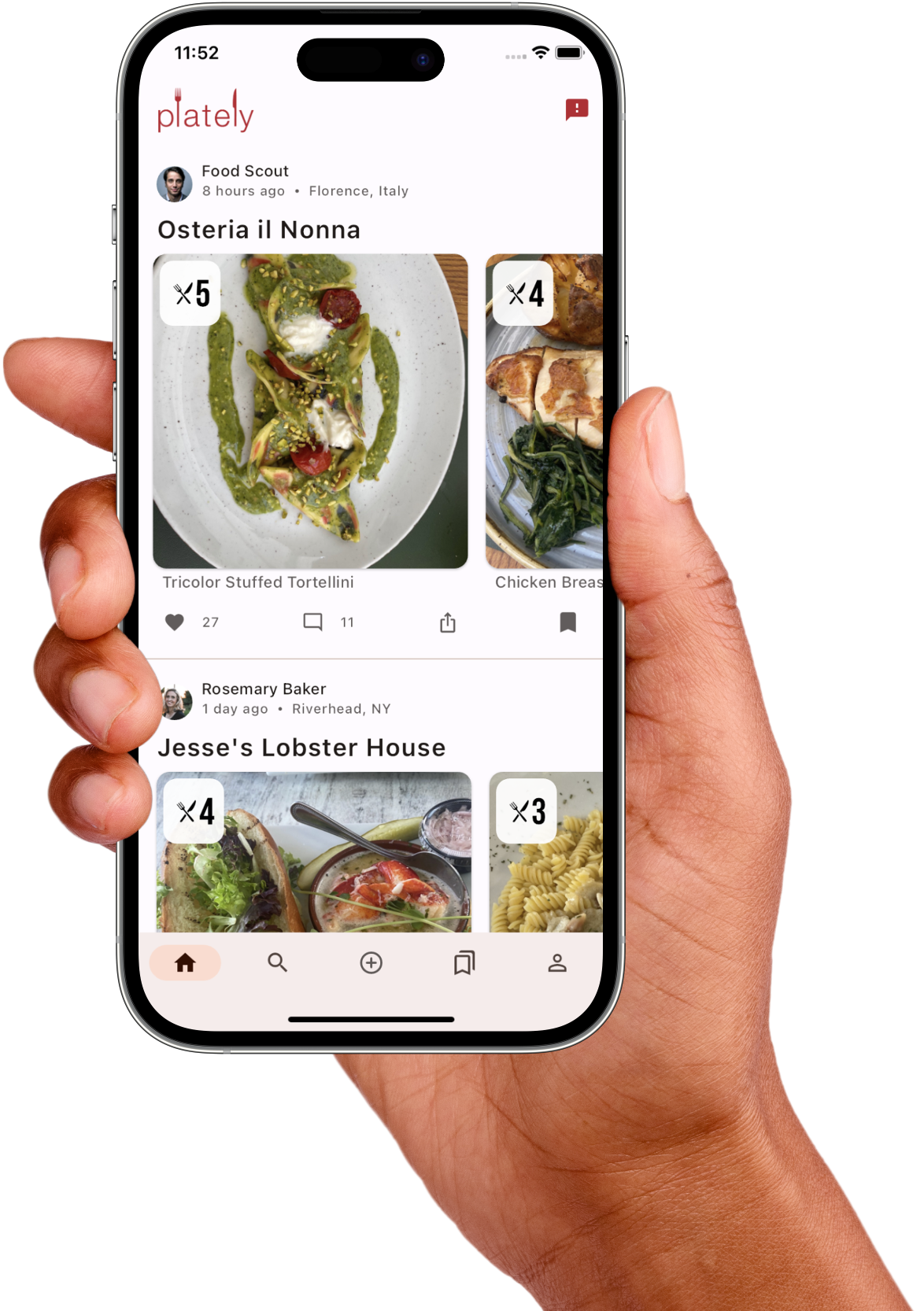
Rate Dishes
Share your honest opinions about specific dishes, not just the restaurant.
Discover
Find new dishes to try based on what others are actually ordering and enjoying
Connect
Follow other foodies and get dish recommendations from people you trust.
Easily Rate What You Ate
Seamlessly rate each dish you eat at the table or after the fact.
Discover Hidden Gems
From hole-in-the-wall eateries to fine dining establishments, find the perfect spot for any occasion with our curated recommendations.
Match your Images to Dishes with AI
Take a photo of your meal and our AI will match it to the correct dish on the menu, making rating even easier.
Frequently Asked Questions
Since Plately is still in its early stages we are still working on building up our database of dishes. If you don't see a dish at a restaurant feel free to add it as you are creating your visit. We are continually working on ways to make this experience easier and more efficient.
Plately uses miscellaneous data sources to find restaurants and locations. If you can't find the place you are looking for press "Report a missing location" and our team will work to get it added as soon as possible.
One of the best ways to find people to follow is in the feed. We consistently feature top posts in the app which means you should regularly see new people to follow simply by scrolling the feed. You can also find people to follow by searching for them in the search tab.
Yes, for 72 hours after posting you can edit your visit. Simply open the visit and tap the three dots in the top right corner then press "Edit Visit" in the bottom sheet. After 72 hours you will no longer be able to edit the visit.